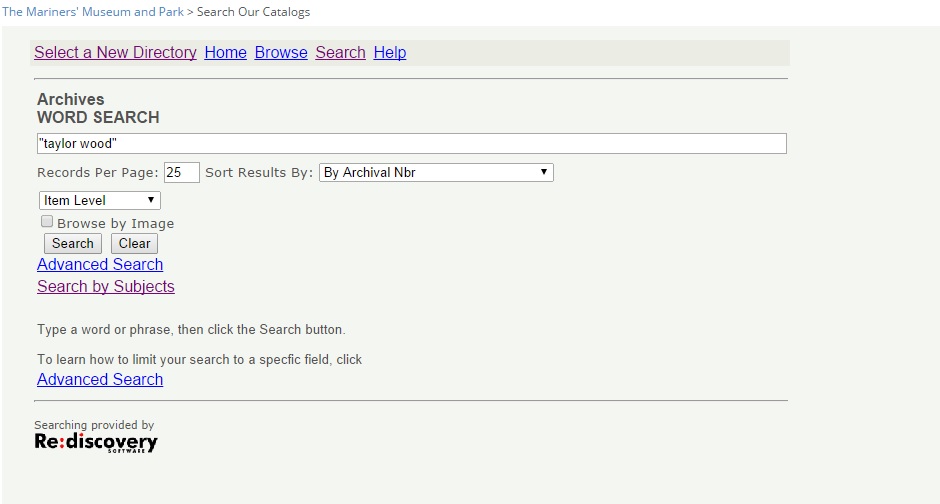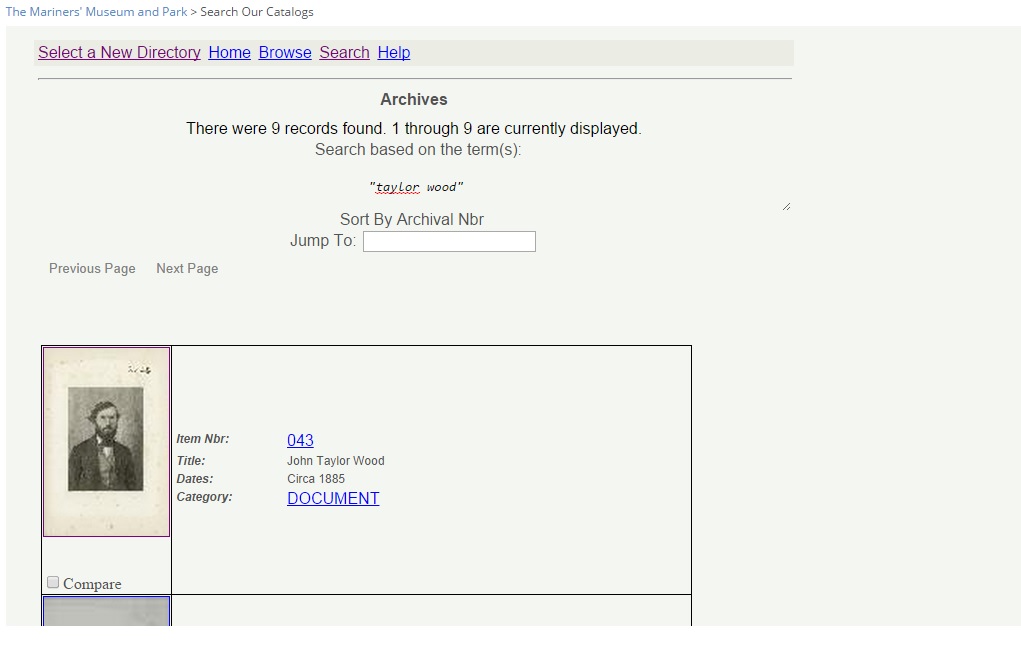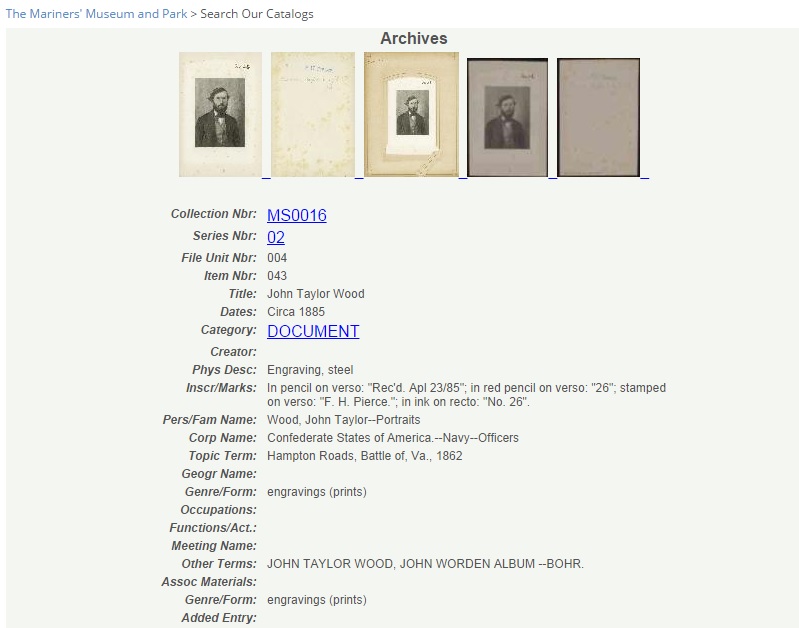Well, now that the Library has catalogued all these items pertaining to Monitor and Virginia, how do you the reader search for them? Let’s start out by talking about the Archives catalog at www.marinersmuseum.org/catalogs. You can search here for anything that we as a museum care for. But if you want to search for these newly-catalogued Monitor and Virginia-related items, click on the “Archives” link. Once you’re there, I really recommend you read the Help. It can truly improve your searching.
Let’s say you’re interested in anything we catalogued about John Taylor Wood, who served aboard CSS Virginia. Now, I like the keyword search, but I like to limit the number of bad hits I get, so I will find a short and uncommon couple of words that go together and enclose them in quotes, like “Taylor Wood”. Select the Item Level, and hit the Search button.
I got nine hits, all of them on our man John Taylor Wood. Now, on the left hand side of the screen, sometimes you’ll see an image, whether it be a photograph or a document or whatever, and sometimes you’ll see the little Adobe symbol. The Adobe Acrobat symbol tells you there’s a multi-page document there.
If you click in the Item Number, you’ll see a nice full record of the item.
If you want to copy the image from our catalog, feel free! If you want a better copy, or you want to come in and look at the item yourself, just give all the information from the catalog page to a staff member and we can bring it to you in no time!